Standard pulldown menus make it easy to re-use common data quickly, and without a mistake. But wouldn’t it be nice if you could also dynamically add an item to an existing dropdown menu? With Hop Super Pulldown, you can!
The Hop Super Pulldown add-on works within the ExpressionEngine entry editing screen. Quickly select one of the existing choices, or create a new one right then and there. Usually with computers you have to trade flexibility for consistency, but not this time. Build your dropdown menu options as you go, and then start using those new options in the next entry you create.
How would you use this functionality? Here are a couple of ideas to get you started:
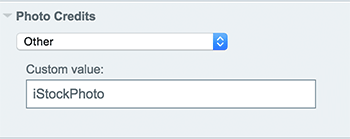
- Create a Hop Super Pulldown menu that contains photo credits you commonly use, but quickly add new ones as necessary.
- Create a menu with names of neighborhoods, and let people add new ones.
- Make a poll where people can vote for the best team name, or write in their own suggestions.
- What about a menu where you can enter a flavor, but you don’t know at the outset what flavors will be? Use this menu, and let the choices grow over time.
We’ve gone the extra mile to make sure Hop Super Pulldown works with Grid and Matrix. And yes, you can include HTML in your list!
Hop Super Pulldown is available on Devot:ee for $6 and is compatible with ExpressionEngine 2.8 and up. Try it today—you’ll wonder how you did without it!
Comments