Earlier this year, we got to do something new (well, new to us) for our client Eye Carumba Optometry — we set up several forms on the site to accept official digital signatures from patients.
Eye Carumba is all about respecting their customers’ time while delivering them the best vision care possible. There are two forms that almost all customers need to fill out, so Eye Carumba asked us to set up those forms to accept legal digital signatures directly from their website. Patients won’t have to print out and bring in the forms any more (or fill them out at the clinic), and Eye Carumba staff have digital records right from the outset! It’s a real win for everyone.
Digital signatures aren’t a new technology, and there are several services that offer digital signature services. Eye Carumba elected to work with DocuSign, because they provide HIPAA Compliance and because they have strong and detailed API support. HIPAA (the Health Insurance Portability and Accountability Act) requires companies that collect protected health information — in this case, vision medical history and health records — to have physical, network and process security measures in place to protect that information.
Eye Carumba now collects such information in two forms on their site: the Patient Intake form [https://eyecarumba.com/patient-information-form], and the Health Information Release Form [https://eyecarumba.com/health-information-release-form]. Both forms allow customers to give detailed information in a structured way, and gives them multiple ways to legally sign, using a trackpad, an iPhone screen, a mouse, a stylus, or other input device.
To get all this working, we dove into the DocuSign API and set up a custom method for Eye Carumba visitors.
1. The patient fills out a form on the Eye Carumba website.
2. When they submit the completed form, they are automatically forwarded to the DocuSign website, where they see a printable, filled-out version of the form with a prompt indicating where they need to sign.
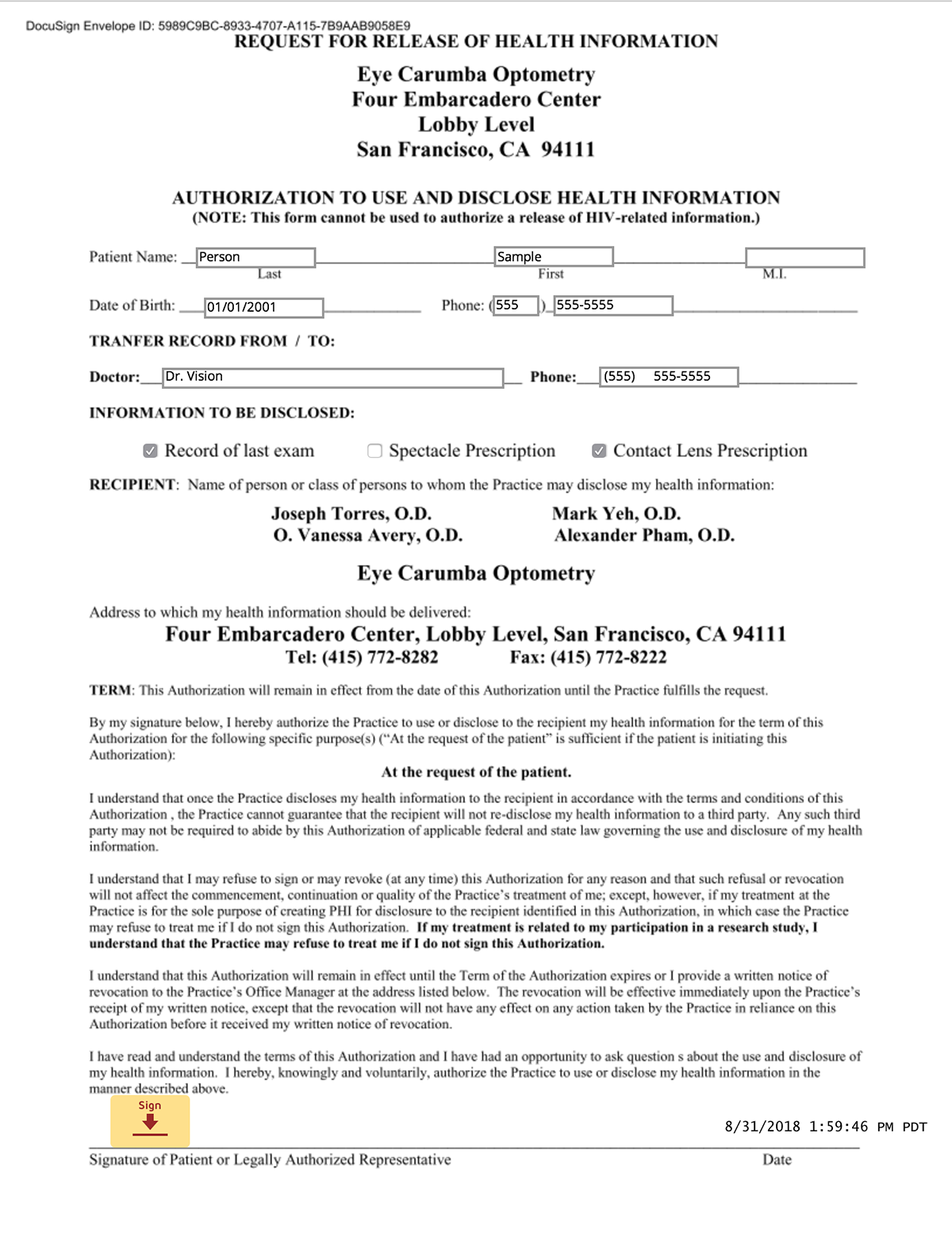
3. The patient can then select a pre-configured signature style…
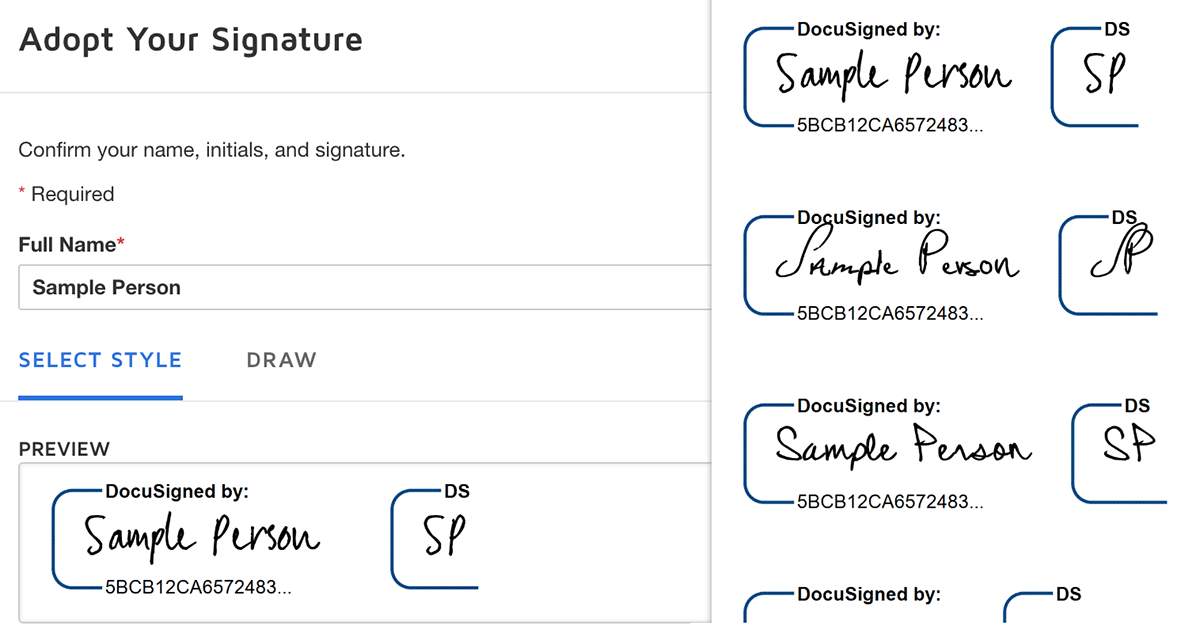
Or, draw their own scrawl…
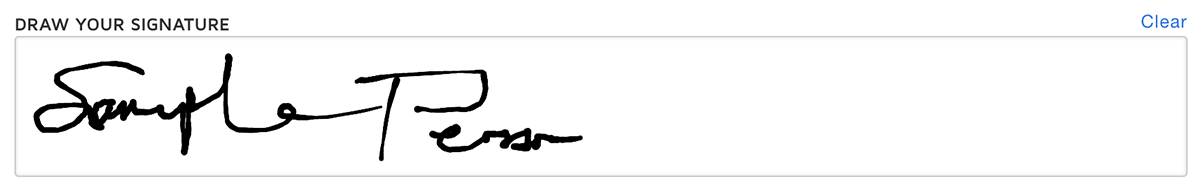
… and then that digital signature is added to the form.
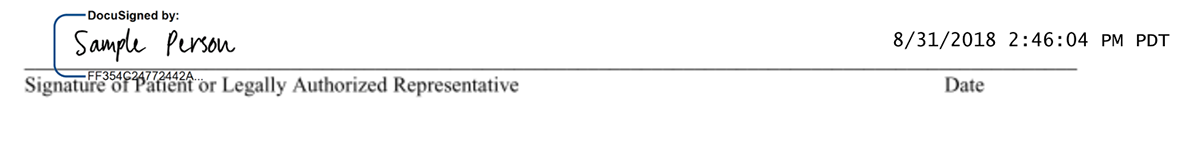
4. The form is stored securely and the customer is zipped back over to the Eye Carumba website. It’s a quick and smooth process, if we do say so ourselves!
I mentioned the DocuSign API earlier. An API (Application Programming Interface) is what lets us as web developers work with and customize third-party technology like DocuSign to play nicely with a client’s website.
Nerd-level Details: Using the API to its fullest allowed us to bypass a step that is ordinarily part of digital signing process. Most implementations of DocuSign have the user submit the form on the client’s website, and then they have to wait for an email prompting them to create a DocuSign account in order to finish signing the form. Because Eye Carumba wanted a streamlined and uninterrupted process to make the forms as easy to complete as possible, we decided to eliminate the account setup step. Instead, we used the API to create a unique customer ID on the fly that gets submitted with each form submission. The ID, in combination with the patient’s email address, tells DocuSign to trust the account token and allows the customer to go straight to the signing process.
We found the DocuSign API flexible and their technical support staff very helpful (but we’d love some better API documentation!). DocuSign offers several reasonably priced general and API plans, but you’ll need to contact them directly to get a quote on a plan that specifically supports HIPAA.
Eye Carumba has been using DocuSign for their patient forms now for a couple of months, and has found that it to be a real timesaver for staff. They say patients are loving the convenience as well!
Comments