Hop Introvert
Current Version: 4.0.1- EE2
- EE3
- EE4
- EE5
- EE6
- EE7
-
Installation
- Unzip the folder to a temporary location on your local hard drive.
- FTP the files from their local folders to the same locations in your EE install’s /system/user/addons/ and /themes/user/ folders on the server.
- Navigate to Add-ons in your EE control panel and install the add-on. That’s it!
-
Usage
Usage example: if you relate an entry called ‘Entry 1’ to another entry called ‘Parent 1’ using a Relationships field, you will see a link to ‘Parent 1’ in the Hop Introvert field in ‘Entry 1.’
If a child entry is ‘related’ in a parent entry,
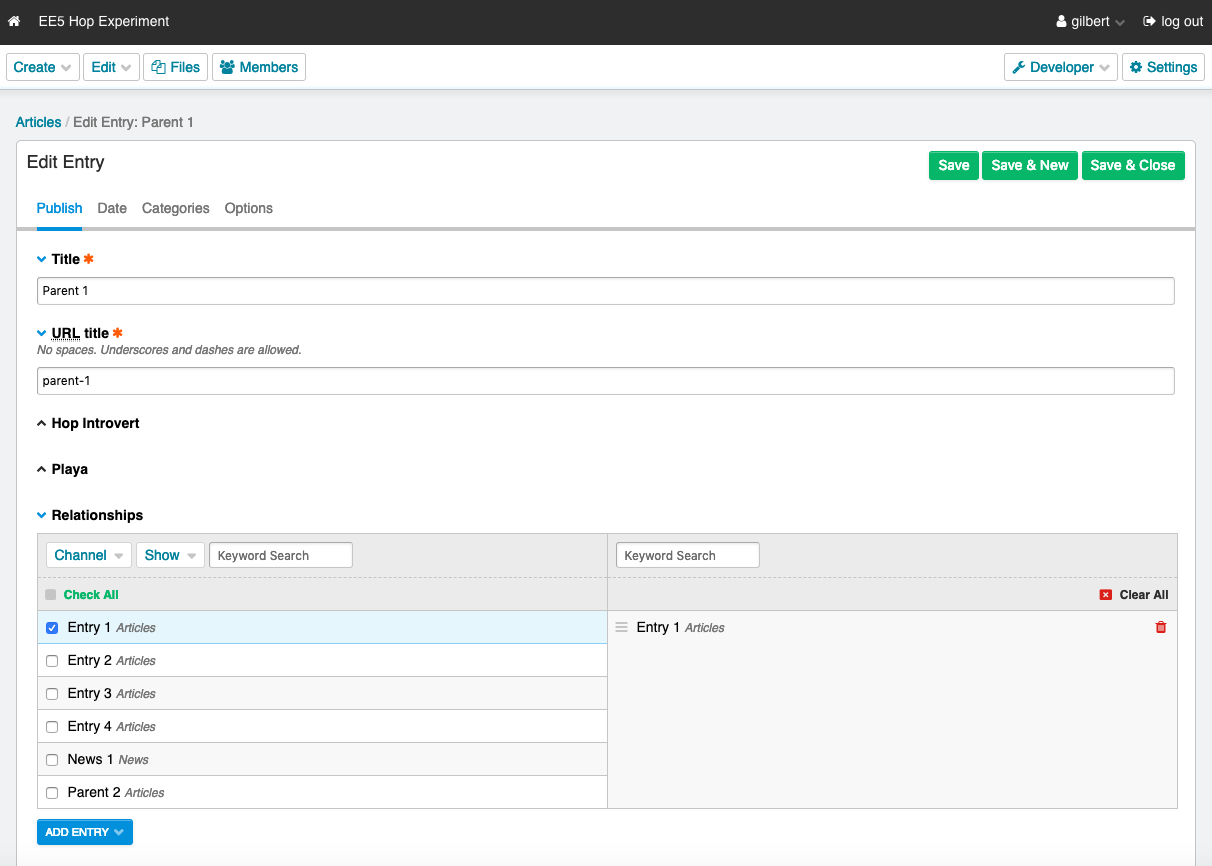
the parent entry will show up in the child entry’s Hop Introvert field.
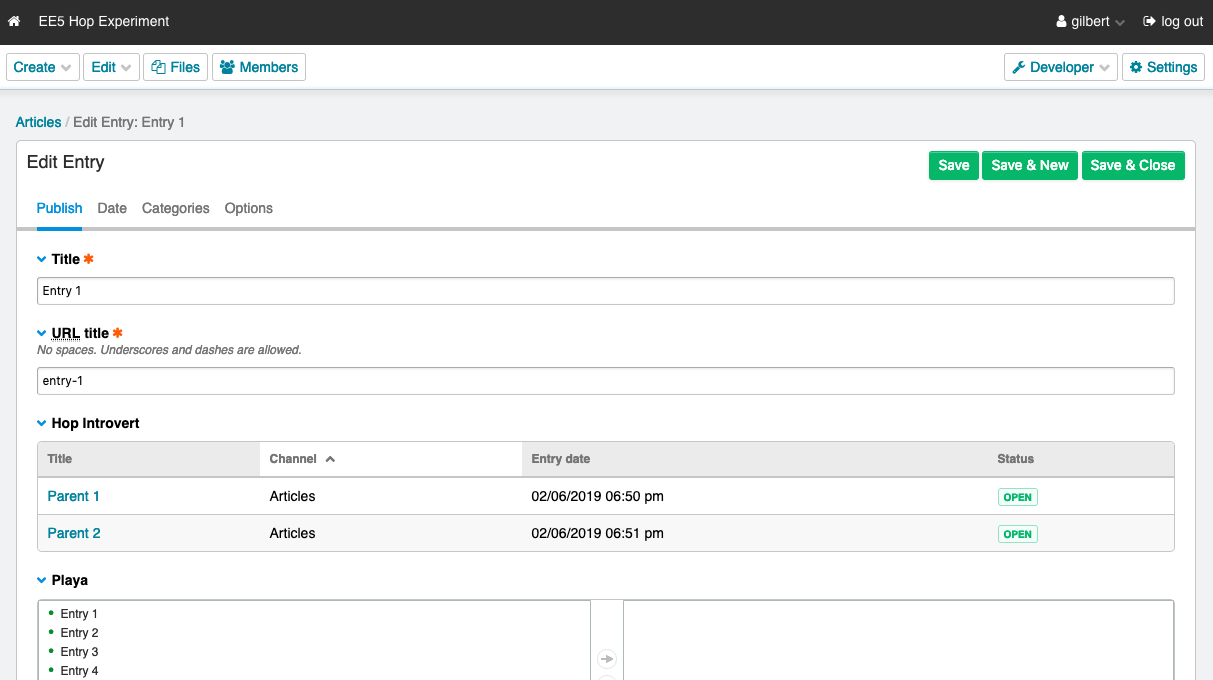
Field Options The list of related entries has links to directly edit those entries. By default, we show all reverse related channel entries, however you can restrict it specifying the channels you want to display in the field, and sort by:
- Entry Title
- Channel
- Entry Date
- Status
Supported fields
- Relationships
- Relationships in Grid
- Playa
- Playa in Matrix
Field usage reverse lookup
Hop Introvert also provides a field usage reverse lookup to help you determine where fields – any fields – are in use. While editing an existing field in the Developer area of EE, scroll down to the bottom of the field edit screen to see how what channels and field groups the current field is being used in.

-
Notes
- Make sure jQuery is loaded and running
- If you had previously installed the introvert fieldtype: remove the introvert directory and upload the hop_introvert directory. The install() function converts existing channel fields automatically
- In EE2, the sort columns might look a bit odd due to some CSS styling collisions. Maybe you should consider upgrading to EE6 😉
-
Updating
Updating is easy:
- Download a new version from this website, and extract on your hard drive.
- Upload the new files to their appropriate locations.
-
Uninstalling
- Navigate to the Add-Ons > Modules tab in your EE control panel and uninstall the module.
- Remove the add-on directory from your EE system folder on the server.
-
Version History
Last updated: 2 years ago
4.0.1 - 2021-06-10
Updated
- README and add-on description
Removed
- Unnecessary icon CSS invert code
4.0.0 - 2020-12-10
Added
- Hello EE6!
Changed
- Hop License model
- Field reverse lookup logic for efficiency
3.3.1 - 2019-08-09
Fixed
Adding CP URL message
3.3.0 - 2019-07-09
Updated
Added Hop License
3.2.1 - 2019-07-09
Added
Add columns to display (EE4+ only)
3.2.0 - 2019-07-03
Added
Added field reverse lookup (EE4+ only)
3.1.0 - 2019-04-10
Updated
Initial public release by Hop Studios. The add-on, originally by Iain Urquhart, used to be called simply Introvert. This is a drop-in direct replacement.
1.1 - 2011-02-18
Playa 4 Compatability
1.01 - 2010-11-04
Fixed a bug where duplicate rows could be returned
1.0 - 2010-11-03
Initial Release